Baza wiedzy
AVM Content
To the knowledge base
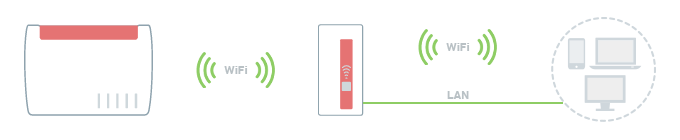
Connecting FRITZ!Repeater to the FRITZ!Box via Wi-Fi 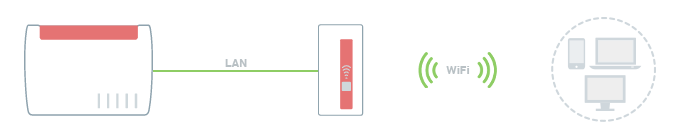
Connecting FRITZ!Repeater to the FRITZ!Box via LAN
Dokument informacyjny #1486
FRITZ!Box 6840 LTE
Ten dokument pomocniczy jest dostępny dla następujących produktów:
- FRITZ!Box 7590 AX
- FRITZ!Box 7590
- FRITZ!Box 7583
- FRITZ!Box 7560
- FRITZ!Box 7530 AX
- FRITZ!Box 7530
- FRITZ!Box 7510
- FRITZ!Box 7490
- FRITZ!Box 7272
- FRITZ!Box 6890 LTE
- FRITZ!Box 6850 5G
- FRITZ!Box 6850 LTE
- FRITZ!Box 6820 LTE
- FRITZ!Box 6660 Cable
- FRITZ!Box 6591 Cable
- FRITZ!Box 6490 Cable
- FRITZ!Box 5590 Fiber
- FRITZ!Box 5530 Fiber
- FRITZ!Box 5491
- FRITZ!Box 5490
Setting up FRITZ!Repeater in the FRITZ!Box home network
The FRITZ!Repeater adds an additional wireless access point to your home network quickly and easily. This way you will have ideal Wi-Fi reception and high-speed connections to the internet and home network, even when outside the Wi-Fi range of your FRITZ!Box.
There are several ways to connect the FRITZ!Repeater with your FRITZ!Box home network. Which connection type is best depends on your operational environment.
1 Connecting the FRITZ!Repeater with a FRITZ!Box via Wi-Fi
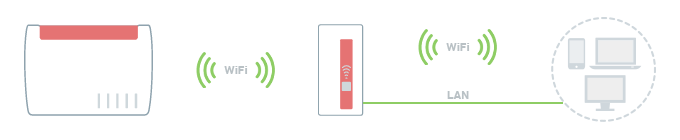
A Wi-Fi connection to the FRITZ!Box makes sense if
- you want to position the FRITZ!Repeater within the Wi-Fi range of the FRITZ!Box.
- you want to integrate a device without Wi-Fi support, for example an IPTV receiver, into the home network via a LAN port on the FRITZ!Repeater.
- it should be possible to reposition the FRITZ!Repeater quickly and easily if necessary.
Just follow these steps: Connecting FRITZ!Repeater with the FRITZ!Box via Wi-Fi
2 Connecting the FRITZ!Repeater with a FRITZ!Box via LAN
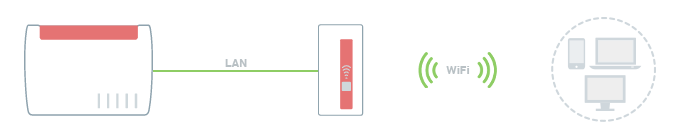
A LAN connection to the FRITZ!Box makes sense if
- you want to position the FRITZ!Repeater outside the Wi-Fi range of the FRITZ!Box.
- it is possible to establish a LAN connection to the FRITZ!Box from where the FRITZ!Repeater is being used, for example using the cabling in your home.
Just follow these steps: Connecting the FRITZ!Repeater with the FRITZ!Box via LAN
 Deutschland
Deutschland International (English)
International (English) België (Nederlands)
België (Nederlands) Luxemburg (Deutsch)
Luxemburg (Deutsch)