Baza wiedzy
AVM Content
Do bazy wiedzy
Dokument informacyjny #1652
FRITZ!Box 4040
Ten dokument pomocniczy jest dostępny dla następujących produktów:
Enabling the Advanced View in the user interface.
FRITZ!Box 4020, FRITZ!Box 4040, and FRITZ!Box 4060 only have the Standard View, which displays all of the settings. Other FRITZ!Box models have an Advanced View that displays additional settings for advanced users. How to change this view depends on which version of FRITZ!OS is installed.
Important:Starting with FRITZ!OS 7.50, the Advanced View no longer exists and additional settings options for advanced users are displayed in the Standard View.
FRITZ!OS 6.50 or later
- Open the FRITZ!Box user interface.
- Click on the three-dot icon
 in the upper-right corner of the user interface.
in the upper-right corner of the user interface. - Click the on/off switch
 to enable the Advanced View.
to enable the Advanced View. 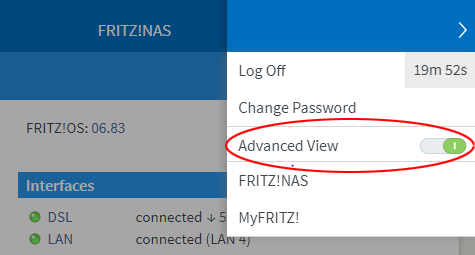
Fig.: Enabling the Advanced View
- The Advanced View is enabled when the on/off switch is green.

- The Advanced View is enabled when the on/off switch is green.
FRITZ!OS earlier than 6.50
- Open the FRITZ!Box user interface.
- Click "View: Standard" in the lower section of the user interface.
-
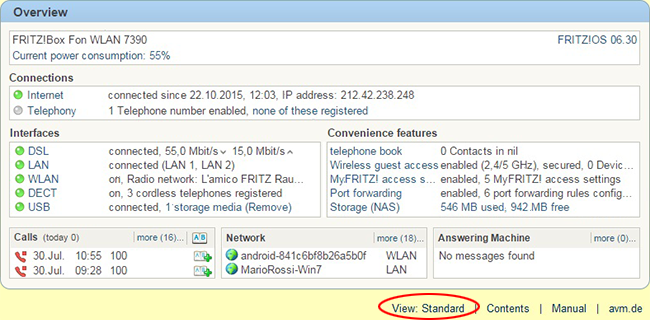
Fig.: Enabling the Advanced View
- The Advanced View is enabled if
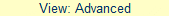 is displayed.
is displayed.
-