Baza wiedzy
AVM Content
Do bazy wiedzy
Dokument informacyjny #3815
FRITZ!Box 5590 Fiber
Ten dokument pomocniczy jest dostępny dla następujących produktów:
Cannot connect to the internet since FRITZ!OS update
Although the Power LED is lit, the FRITZ!Box can no longer establish an internet connection since updating FRITZ!OS. This way, devices connected with the FRITZ!Box can no longer access the internet.
No error message is displayed in the event log of the FRITZ!Box. One of the following messages may be displayed on the devices:
- "No Internet, secured"
- "No Internet access"
- "No internet connection"
- "Connected to device. Can't provide internet"
Reconfiguring the internet connection in the FRITZ!Box
With individual internet connections, the settings for the internet connection are not adopted completely when FRITZ!OS is updated. Reconfigure the internet connection so that the FRITZ!Box can establish the internet connection again:
- Open the FRITZ!Box user interface.
- Click "Wizards" and then "Configure the Internet Connection".
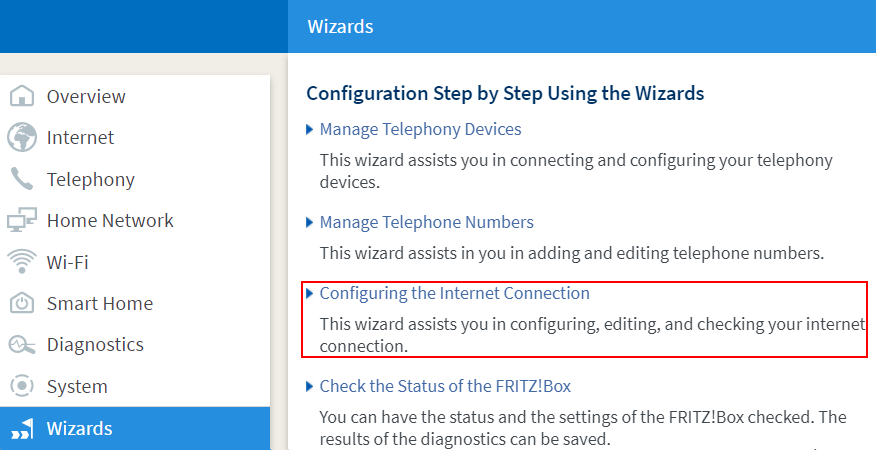
Calling up the FRITZ!Box wizard - If your internet service provider is displayed in the drop-down list, select your internet service provider. If your provider is not listed, select "more internet service providers".
- If your internet service provider is not displayed in the drop-down list, select "other internet service provider".
- Click "Next" and follow the wizard's instructions.