Baza wiedzy
AVM Content
Using a smart home device from another manufacturer in the home network
In your FRITZ!Box home network, you can use smart home devices from other manufacturers that use the standard Zigbee or DECT ULE/HAN FUN, for example LED lights, motion detectors, door/window contacts, smart switches, smart plugs, roller shutter motors for the radio connection. The connection standard used by the respective smart home device is given in the manufacturer's product documentation.
DECT ULE/HAN FUN is a standard for connecting smart home devices that is used by many manufacturers.
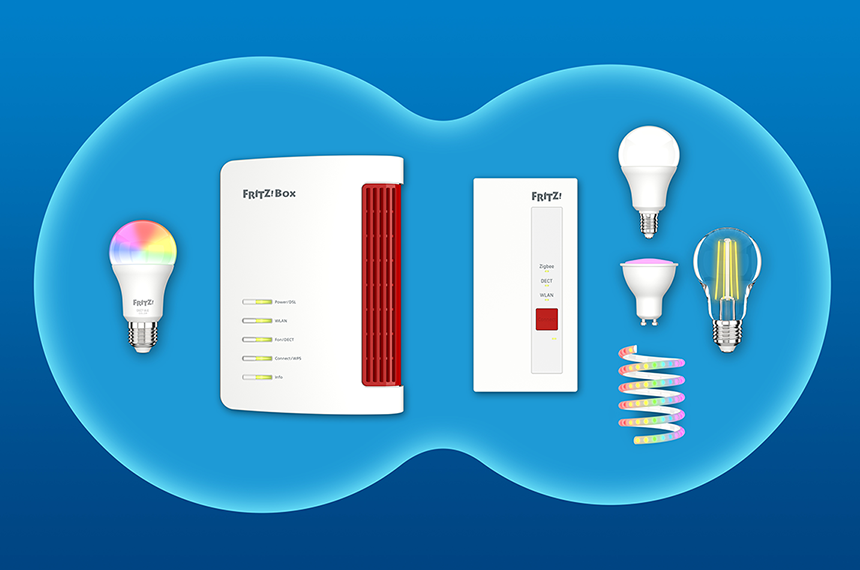
Zigbee is also a common standard and is used by Philips Hue lamps and smart home lamps from Ikea, for example. To use Zigbee devices, a FRITZ!Smart Gateway is required since Zigbee devices cannot be connected directly with the FRITZ!Box.
You can find a list of compatible and successfully tested Zigbee devices that can be used with the FRITZ!Smart Gateway on our website at en.avm.de/gateway.
Note:This guide is valid for FRITZ!OS 7.50 or later. If you are using an older FRITZ!OS version, the configuration may differ or functions may not be available. You can find the FRITZ!OS version on the "Overview" page of the FRITZ!Box user interface.
1 Using DECT ULE/HAN FUN-based smart home devices
You can either register smart home devices that support the standard DECT ULE/HAN FUN directly with your FRITZ!Box and/or with FRITZ!Smart Gateway:
Connecting the FRITZ!Smart Gateway with the FRITZ!Box
If you are using the FRITZ!Smart Gateway and want to register your smart home devices with it, you must first connect the gateway with your FRITZ!Box and then register your smart home devices with the gateway:
Register Smart Home Device
- If you want to register the smart home device with your FRITZ!Box, click "Smart Home" in the FRITZ!Box user interface.
- If want to register your smart home device with the FRITZ!Smart Gateway, click "Smart Home" in the user interface of the FRITZ!Smart Gateway.
- Click "Devices and Groups" in the "Smart Home" menu.
- Click the "Register Device" button and follow the wizard's instructions.
- Within 2 minutes: Set the smart home device to registration mode.
- As soon as the smart home device is successfully registered, it is displayed in the FRITZ!Box user interface under "Devices and Groups" and can be configured there.
2 Using Zigbee-based smart home devices
You cannot register smart home devices that support the Zigbee standard directly with your FRITZ!Box, they have to register with FRITZ!Smart Gateway. You must first connect the gateway with your FRITZ!Box and then register your smart home devices with the gateway:
Connecting the FRITZ!Smart Gateway with the FRITZ!Box
Registering a Philips Hue LED light
- If the Philips Hue LED light was already registered with another access point or was part of a starter set, use the Philips Hue app, the Philips dimmer switch, or the on/off sequence specific to the manufacturer to restore it to factory settings. Refer to the manufacturer of the device for information on the procedure, for example consult the manual.
- Click "Smart Home" in the user interface of the FRITZ!Smart Gateway.
- Click "Devices and Groups" in the "Smart Home" menu.
- Click the "Register Device" button and follow the wizard's instructions.
- Within 2 minutes: Switch on the Philips Hue LED light to start the light's registration mode.
- As soon as the smart home device is successfully registered, it is displayed in the FRITZ!Box user interface under "Devices and Groups" and can be configured there.
Registering an IKEA Trådfri
- Click "Smart Home" in the user interface of the FRITZ!Smart Gateway.
- Click "Devices and Groups" in the "Smart Home" menu.
- Click the "Register Device" button and follow the wizard's instructions.
- Within 2 minutes: Switch on the IKEA Trådfri LED light to start the light's registration mode.
- As soon as the smart home device is successfully registered, it is displayed in the FRITZ!Box user interface under "Devices and Groups" and can be configured there.
Registering a different smart home device from another manufacturer
- Click "Smart Home" in the user interface of the FRITZ!Smart Gateway.
- Click "Devices and Groups" in the "Smart Home" menu.
- Click the "Register Device" button and follow the wizard's instructions.
- Within 2 minutes: Set the smart home device to registration mode.
- As soon as the smart home device is successfully registered, it is displayed in the FRITZ!Box user interface under "Devices and Groups" and can be configured there.
The smart home device is now set up and you can switch it with a FRITZ!DECT smart switch, a FRITZ!Fon (menu "Home Network > Smart Home"), or use FRITZ!App Smart Home to switch it in the home network or over the internet. If you organize your smart home device in templates, you can also combine them into a scene and/or use a routine to switch them automatically.