Baza wiedzy
AVM Content
Setting up the FRITZ!Box for use with a mobile network
The FRITZ!Box Cable is ideally prepared for internet access via the mobile network. All you have to do is insert your SIM card into the FRITZ!Box and enter the PIN in the FRITZ!Box user interface, and then the complete FRITZ!Box range of functions for internet and multimedia is available to all devices in your home network without restriction.
Requirements / Restrictions
- The mobile network provider must support the mobile standard 4G (LTE) or 3G (UMTS/HSPA).
Note:The 3G mobile network (UMTS/HSPA) has been switched off in Germany and many other countries.
- Depending on the mobile network provider, functions that require a public IP address (for example receiving incoming VPN connections) are either not available, only available with at home packages, or only available to a limited extent.
Note:All instructions on configuration and settings given in this guide refer to the FRITZ!Box 6820 LTE v2, v3, and v4 with the latest FRITZ!OS, the FRITZ!Box 6820 LTE v1 may differ.
1 Inserting the SIM card into the FRITZ!Box
- Pick up the FRITZ!Box so you are facing the underside of the device and can read the "SIM Card" label on the SIM card slot.
- Insert the SIM card (mini SIM, 25 x 15 x 0.76 mm) that you received from your mobile network provider into the SIM card slot with the slanted edge of the card on the left and the contacts facing down.
Important:Do not use SIM card holders with micro or nano-SIM cards that have already been punched out because they can get jammed and damage the SIM slot.
- Push the SIM card gently into the SIM card slot until it clicks into place. A few millimeters of the SIM card protrude from the SIM card slot.

Inserting the SIM card Note:Press the SIM card briefly to remove it from the SIM card slot.
2 Configuring the internet connection in the FRITZ!Box
- Open the FRITZ!Box user interface.
- Enter the FRITZ!Box password given on the type label of the FRITZ!Box and click "Log In".
- If the wizard for internet access does not start automatically, click "Wizards" and then "Configure the Internet Connection".
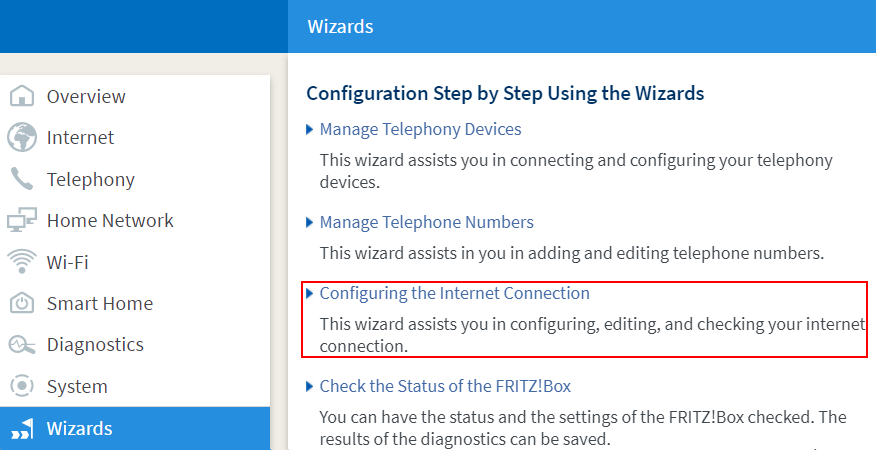
Calling up the FRITZ!Box wizard - Enter the PIN for your SIM card in the wizard. If you received the FRITZ!Box from your internet service provider together with a SIM card, entering the PIN may not be necessary and the FRITZ!Box is configured automatically.
Important:The PIN contains only numbers and not letters or special characters. Refer to your internet service provider for information on the PIN.
- Now the FRITZ!Box determines the mobile network provider. If the provider cannot be correctly determined, click "Change Internet Service Provider" and select your provider from the drop-down list.
- Click "Next" and follow the wizard's instructions.