Baza wiedzy
AVM Content
Connecting an outdoor antenna to the FRITZ!Box
If you are using the FRITZ!Box in the fringe area of the network coverage of your mobile network provider (outdoor coverage area) or in a building with strong sources of interference, the two mobile network antennas included in the package may not be sufficient for optimal radio traffic. In this case, you can increase the transmission and reception power of the FRITZ!Box by using an outdoor antenna (for example on your balcony or mounted on your roof) from an electronics retailer.
1 Using a suitable outdoor antenna
When selecting a suitable outdoor antenna and antenna cable, it must meet the following criteria:
- The outdoor antenna is suitable for the LTE frequency band being used.
- The outdoor antenna has an SMA plug (Sub-Miniature-A).
- The plug(s) on the antenna cable are the same height of the socket(s) on your FRITZ!Box to ensure optimal contact.
- The maximum permissible transmitter power may not be exceeded when using an outdoor antenna. The manufacturer of the antenna or a specialized vendor can provide you with information on the transmitter.
Note:In Germany, the German Federal Network Agency limited the maximum transmitter power for LTE to 23 dBm EIRP +-2 dB tolerance. The transmitter power of the FRITZ!Box's antenna sockets lies within this specified range. This is the maximum permissible emission level for LTE end devices that are used outside the house.
2 Connecting an outdoor antenna
- If your outdoor antenna only has one connector, connect the antenna to the transmitting antenna socket "Ant 1" on the FRITZ!Box. If you look at the socket panel of the FRITZ!Box, this is the antenna socket on the left next to the SIM card slot. Connect one of the antennas included with delivery to the other antenna socket on the FRITZ!Box.
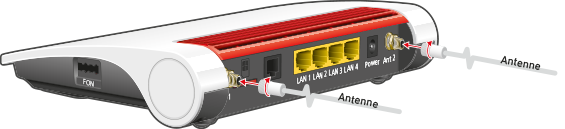
Connecting an outdoor antenna - If your outdoor antenna has two connectors (MIMO: Multiple Input Multiple Output), connect the antenna to both of the antenna connectors on the FRITZ!Box.
3 Adjusting the LTE antennas
- Click "Internet" in the FRITZ!Box user interface.
- Click "LTE Information" in the "Internet" menu.
- Click on the "Reception" tab.
- Click the "Start Alignment Aid" button.
 Deutschland
Deutschland International (English)
International (English) België (Nederlands)
België (Nederlands) Luxemburg (Deutsch)
Luxemburg (Deutsch)