Baza wiedzy
AVM Content
Connecting the FRITZ!Box with the DSL and telephone line (analog / ISDN)
You can connect your FRITZ!Box with a DSL line and an additional telephone line (analog or ISDN). If you have a DSL line without an additional telephone line, proceed as described in the guide Connecting the FRITZ!Box with the DSL line.
Not all of the cables and adapters mentioned in this guide are included with every FRITZ!Box. If you are missing cables or adapters, you can either purchase them from an electronics retailer, or you can make your own using the guide Assignment of cables, adapters, and sockets.
Note:Our sales team can provide you with information on country-specific FRITZ!Box models that are delivered with the necessary cables and adapters.
Prerequisites
- The DSL line must comply with a DSL standard supported by the FRITZ!Box.
- The ISDN line must be a point-to-multipoint line. When used on a point-to-point line, proceed as described in the guide Using the FRITZ!Box on an ISDN BRI.
Note:All instructions on configuration and settings given in this guide refer to the latest FRITZ!OS for the FRITZ!Box.
1 Connecting the FRITZ!Box to the DSL line in Germany
Connecting all telephones and telephony devices to the FRITZ!Box
- Remove all telephony devices, cables, and additional telephone jacks from the first (main) telephone jack in your home.
Important:Disruptions on the DSL and telephone connection can occur if cables or devices other than the DSL splitter are connected to the first telephone jack.
- Connect only the DSL splitter to the first telephone jack that you received from your DSL provider: Insert the cable into the "Amt" socket on the DSL splitter and the other end in the "F" socket on the telephone jack.
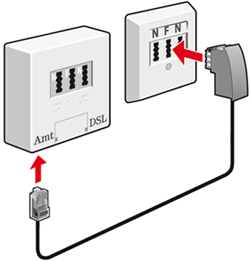
Connecting a DSL splitter (left) with the telephone wall socket (right) - Connect all analog terminal devices to the FRITZ!Box.
Connecting the FRITZ!Box to the DSL and telephone line
- Insert the longer end of the DSL/telephone cable (Y cable) into the "DSL" socket on the FRITZ!Box.
- Plug the gray plug of the Y cable into the socket on the DSL splitter labeled "DSL".
- If you are using the FRITZ!Box on an ISDN line, plug the black plug of the Y cable into a socket on the ISDN NT.
- If you are using the FRITZ!Box on an analog telephone line:
- Insert the black plug of the Y cable into the black TAE/RJ45 adapter included with delivery.
- Insert the black TAE/RJ45 adapter into the TAE socket on the DSL splitter labeled "F" or "N". The adapter fits in only one of the two sockets.
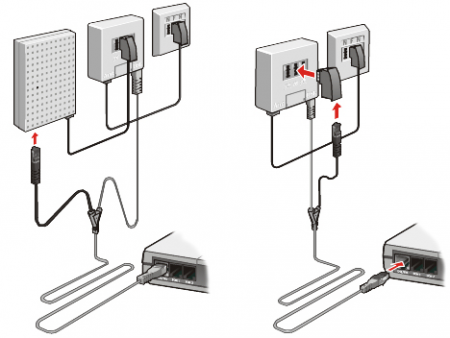
Connecting to ISDN (left) and an analog telephone line (right) - If you are using the FRITZ!Box on an analog telephone line:
2 Connecting the FRITZ!Box to the DSL line in Austria
- Plug the DSL splitter into the left socket (marked with a triangle) of the telephone jack (TDO).
- Insert the longer end of the DSL/telephone cable (Y cable) into the "DSL" socket on the FRITZ!Box.
- Insert the gray plug of the Y cable into the DSL socket of the DSL splitter; you may have to use the gray RJ45/RJ11 adapter to do so.
- If you are using the FRITZ!Box on an ISDN line, plug the black plug of the Y-branch into a socket on the ISDN NT.
- If you are using the FRITZ!Box on an analog telephone line:
- Plug the black TST/RJ11 adapter into the socket of your telephone jack (TDO) marked with a circle.
Important:You cannot connect telephony devices to the socket of the splitter marked with the telephone receiver. Connect all analog devices to the FRITZ!Box.
- Insert the black plug of the Y-shaped cable into the TST/RJ11 adapter; you may have to use the black RJ45/RJ11 adapter to do so.
- Plug the black TST/RJ11 adapter into the socket of your telephone jack (TDO) marked with a circle.
- If you are using the FRITZ!Box on an analog telephone line:
3 Connecting the FRITZ!Box to the DSL line in Switzerland
- Insert the ADSL filter into the telephone jack.
Note:For information about the ADSL filter, contact your DSL provider, from whom you normally receive the ADSL filter.
- Insert the longer end of the DSL/telephone cable (Y cable) into the "DSL" socket on the FRITZ!Box.
- Insert the gray plug of the Y-shaped cable into the DSL socket of the ADSL filter; you may have to use the gray RJ45/RJ11 adapter to do so.
- If you are using the FRITZ!Box on an ISDN line, plug the black plug of the Y-branch into a socket on the ISDN NT.
- If you are using the FRITZ!Box on an analog telephone line:
- Insert the TT89/RJ11 adapter included with delivery into the TT89 socket (Reichle socket) of the ADSL filter.
- Insert the black plug of the Y-shaped cable into the TT89/RJ11 adapter; you may have to use the black RJ45/RJ11 adapter to do so.
4 Configuring the FRITZ!Box
Setting the country of use
- Click "System" in the FRITZ!Box user interface.
- Click "Region and Language" in the "System" menu.
- Click on the "Region" tab.
- Select your country from the drop-down list. If your country is not displayed, select "Other country".
Important:When the regional options are changed, the telephone settings (for example telephony devices, call diversion settings, dialing rules) are reset and must be reconfigured.
- Click "Apply" to save the settings.
Selecting the DSL standard
- Click "Internet" in the FRITZ!Box user interface.
- Click "DSL Information" in the "Internet" menu.
- Click on the "Interference Resistance" ("Line Settings") tab.
- Click "Interference Resistance Settings" to display all of the settings.
- In the section "Annex Settings", select whether your FRITZ!Box is connected to a DSL line that uses Annex A or Annex B.
Note:In Germany, Annex B is always used, other countries almost always use Annex A. Contact your DSL provider to find out which standard is used on your DSL line.
- Click "Apply" to save the settings.