Baza wiedzy
AVM Content
FRITZ!DECT radiator control does not respond when button is pushed
The FRITZ!DECT radiator control does not respond when a button is pushed and cannot be set using FRITZ!App Smart Home. The symbol of a suitcase or a snowflake, or the message "Montage: Gerät wird vorbereitet" is displayed on the radiator control.
Note:All instructions on configuration and settings given in this guide refer to the latest FRITZ!OS for the FRITZ!Box.
Follow the instructions in the section that describes the error you observe.
1 Radiator control displays suitcase or snowflake symbol
If the symbol of a suitcase or a snowflake is displayed on the radiator control, a period of absence ("vacation switching") or a period during which the radiator should not heat ("heating ended") is defined in the FRITZ!Box user interface. During these time periods, the buttons on the radiator control are automatically locked. Only the menu button can be pressed.
Important:In the factory settings of the FRITZ!DECT radiator control, "heating ended" is automatically configured for the period 1 June to 31 August.
To unlock the buttons, edit the time periods in the FRITZ!Box user interface:
- Click "Smart Home" in the FRITZ!Box user interface.
- Click "Devices and Groups" in the "Smart Home" menu.
- Click the
 (Edit) button for the respective device or group.
(Edit) button for the respective device or group. 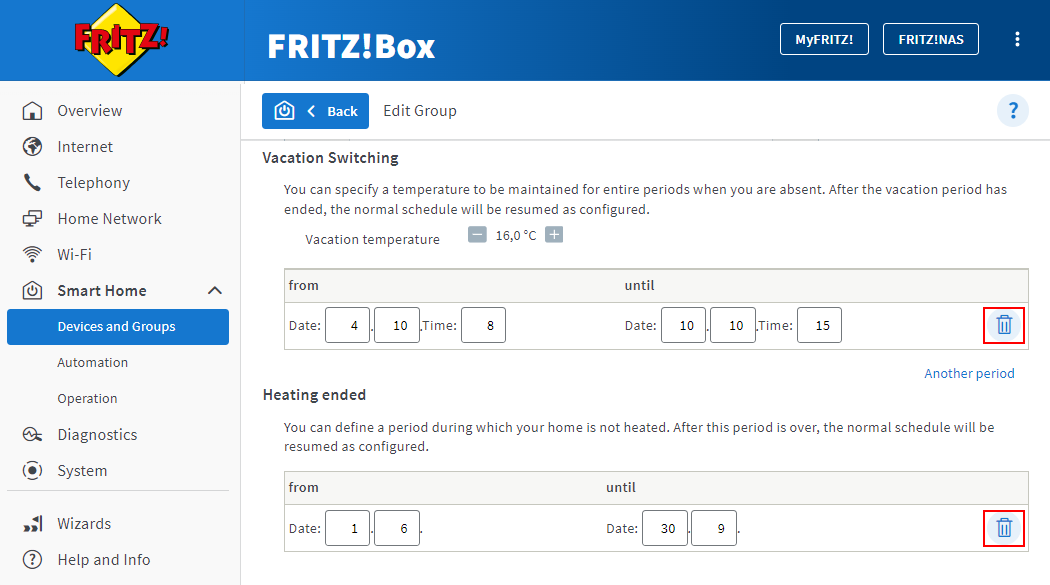
Deactivating vacation switching or "Heating ended" - If vacation switching is configured for a vacation period, click the
 (delete) button.
(delete) button. - If "Heating ended" is defined for a time period, click the
 (delete) button.
(delete) button. - Click "Apply" to save the settings.
Radiator controls only communicate with the FRITZ!Box at certain intervals. This saves energy and minimizes DECT radiation. Therefore, it is possible that changed settings may not be transmitted to the radiator control until after a maximum of 15 minutes. It takes up to 60 minutes during vacation switching and the phase when the radiator is turned off for them to be transmitted. To transmit the settings immediately, just push any button on the radiator control.
2 Radiator control reports "Montage: Gerät wird vorbereitet ..."
If the radiator control FRITZ!DECT 301 permanently displays the message "Montage: Gerät wird vorbereitet ..." and the connection to the FRITZ!Box is interrupted, there is a problem with the radiator control's batteries or the radiator's pin valve cannot move freely:
Checking the batteries
- Use high-quality batteries. Varta Industrial Pro AA, Varta Longlife Max Power AA, GP Super Alkaline LR6, or Duracell Industrial AA are suitable.
- Do not use rechargeable batteries. Rechargeable batteries usually have a higher internal resistance and a higher self-discharge rate than disposable batteries and often produce lower voltages. This can affect how the radiator control functions and shorten operating time.
- Do not use zinc-carbon batteries. Due to their construction, they are not suitable for use in radiator controls.
- Do not mix new and used batteries.
- Remove the batteries and reinsert them. Make sure that the batteries are firmly seated between the battery springs.
- Check the battery level of the radiator control under "Smart Home" in the user interface of your FRITZ!Box. If the battery level is under 30%, replace the batteries with new batteries for testing purposes.
Check the movability of the radiator's valve pin
- Remove the radiator control.
- Carefully open and close the valve pin on the radiator a few times, for example by pressing it with a coin or carefully pulling it with pliers. If necessary, you can also use a drop of machine oil.
- Remount the radiator control as soon as the valve pin can move freely and smoothly.