Baza wiedzy
AVM Content
FRITZ!Box indicates numerous DSL connection errors
There is a problem with the DSL connection due to numerous errors on the FRITZ!Box's end or at your DSL internet service provider's exchange. As a result, internet access over the FRITZ!Box is very slow (when opening web pages or downloading files, for example) or problems occur when calling over the internet or playing back videos (for example IPTV or video on demand).
Cause
- The data rate and stability of the DSL connection depend primarily on length and quality of the access line. Faults in the cabling or problems with the internet service provider's exchange (DSLAM) can also affect it.
Simply proceed as described below. After each measure, check whether the problem is solved.
Note:All instructions on configuration and settings given in this guide refer to the latest FRITZ!OS for the FRITZ!Box.
1 Checking the cabling
It is often difficult to recognize faults in the cabling and they can remain unnoticed for a long time. Therefore, check the wiring in your home:
- Remove the DSL splitter if you are using the FRITZ!Box on an IP-based connection.
- Remove all cable extensions, unused cables, telephone jacks, and additional electrical components (for example surge protection, automatic extension outlets).
- Insert the DSL cable into the "DSL" socket on the FRITZ!Box and into the socket labeled "F" on the telephone jack or into the DSL line.
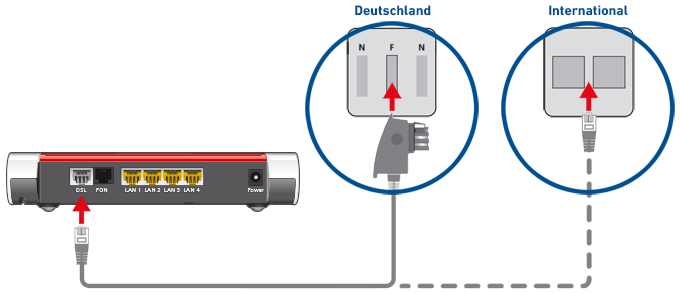
Connecting FRITZ!Box with a DSL line in Germany (left) and in other countries (right)
2 Checking the DSL line
There may be a problem with the DSL line. Since it may take a while for your DSL provider to check your line, you may be charged for the service, and our experience shows that there is often a problem with DSL lines even if they have been checked by your provider, proceed as follows:
- Either: Check whether you also experience problems with your internet connection if you use a different DSL modem on your DSL line.
- Or: Test whether you experience problems when you use the FRITZ!Box to access the internet on a different DSL line (for example at your neighbor's).
- If you also experience problems when you use a different DSL modem, or the FRITZ!Box can establish an error-free DSL connection on a different line, have your provider check your line.
ATTENTION!You may be charged for checking. Ask your provider about charges in advance!
 Deutschland
Deutschland International (English)
International (English) België (Nederlands)
België (Nederlands) Luxemburg (Deutsch)
Luxemburg (Deutsch)