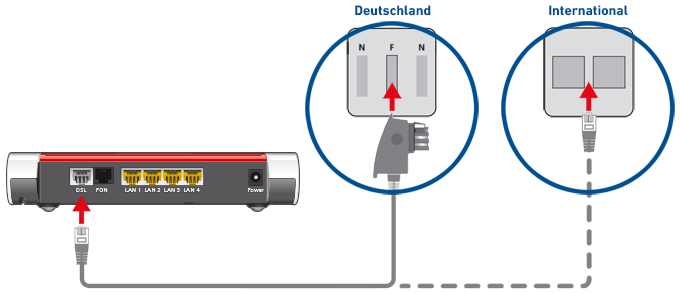Baza wiedzy
AVM Content
Setting up FRITZ!Box for use with a DSL line
You want to connect a new FRITZ!Box and set it up? ✔ Keep your account information handy and simply start the wizard for internet access.
The FRITZ!Box automatically connects to the internet when you connect it to your DSL line and enter your personal account information in the FRITZ!Box user interface. The complete FRITZ!Box range of functions for internet, telephony, and multimedia is then available to all of the devices in your home network without restriction.
Refer to Setting up the FRITZ!Box: Guides for different providers for links to our provider-specific guides. If your internet service provider is not listed there, proceed as described in this guide.
Note:All instructions on configuration and settings given in this guide refer to the latest FRITZ!OS for the FRITZ!Box.
1 Connecting the FRITZ!Box with your DSL line
2 Configuring the internet connection in the FRITZ!Box
- Open the FRITZ!Box user interface.
- Enter the FRITZ!Box password given on the type label of the FRITZ!Box and click "Log In".
- If the wizard for internet access does not start automatically, click "Wizards" and then "Configure the Internet Connection".
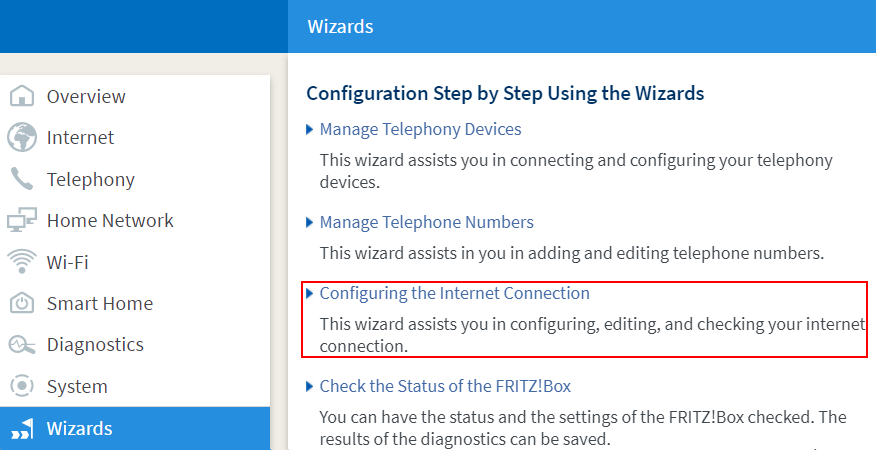
Calling up the FRITZ!Box wizard - If your internet service provider is displayed in the drop-down list, select your internet service provider. If your provider is not listed, select "more internet service providers".
- If your internet service provider is not displayed in the drop-down list, select "other internet service provider".
- Click "Next" and follow the wizard's instructions.
Now the FRITZ!Box uses the account information you entered to establish the internet connection. Then you can configure your telephone numbers in the FRITZ!Box and connect your wireless devices with the FRITZ!Box.
3 Setting up telephony in the FRITZ!Box
If you want to connect telephones to the FRITZ!Box and use them to make calls over the internet:
- Configure the internet telephone numbers in the FRITZ!Box.