Baza wiedzy
AVM Content
Do bazy wiedzy
Dokument informacyjny #3655
Setting up FRITZ!Box for use with a Telenet line
To use the FRITZ!Box with a Telenet line, simply connect it to the cable modem from Telenet and configure the internet connection in the FRITZ!Box. The complete FRITZ!Box range of functions for internet, television (Telenet TV), and smart home is then available to all of the devices in your home network without restriction.
Important:Currently, Telenet telephone numbers cannot be used with the FRITZ!Box. The FRITZ!Box uses the common protocol SIP for internet telephony, but Telenet uses the standard EuroPacketCable 1.5.
1 Connecting a cable modem
- Either connect the cable modem to the first multimedia socket or to the socket that the cable technician used for the original installation. Only use the coaxial cable (without an extension) provided by the cable technician to connect it.
2 Configuring the internet connection in the FRITZ!Box
- Open the FRITZ!Box user interface.
- Enter the FRITZ!Box password given on the type label of the FRITZ!Box and click "Log In".
- If the wizard for internet access does not start automatically, click "Wizards" and then "Configure the Internet Connection".
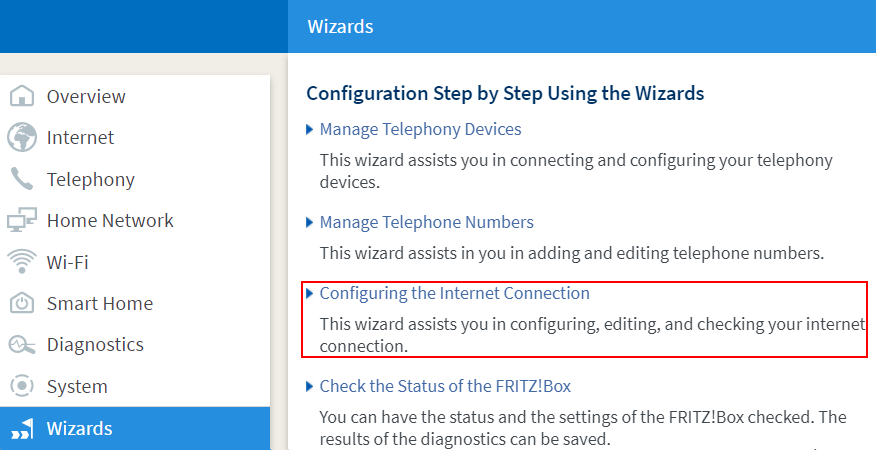
Calling up the FRITZ!Box wizard - Select "existing connection over LAN" from the drop-down list.
- Click "Next" and follow the wizard's instructions. The wizard guides you through the configuration of the internet connection and indicates when to use a network cable to connect the "LAN 1" port on the FRITZ!Box to a LAN port on the cable modem.
- Now the FRITZ!Box establishes its internet connection over the cable modem. Configuration is complete as soon as the message "The internet connection check was successful" is displayed.
Important:If the internet connection cannot be established, your cable connection may not have been activated yet. In this case, contact Telenet.