Baza wiedzy
AVM Content
Cannot register a Zigbee device
Registration of a Zigbee device, for example an IKEA Trådfri or a Philips Hue light, with the FRITZ!Smart Gateway fails. The device is not displayed in the "Smart Home" menu of the FRITZ!Box user interface or the gateway.
1 Loading the factory settings of the Zigbee device
Incorrect settings for the smart home device can prevent registration. Therefore, restore the factory settings to the device, for example use a corresponding app or a manufacturer-specific on/off sequence. Refer to the manual or the manufacturer's website for information on the procedure.
- Load the factory settings of the Zigbee device. Refer to the manual or the manufacturer's website for information on the procedure.
Note:IKEA lights can be reset to factory settings by switching them on and off six times with the main switch, for example.
2 Registering a Zigbee device
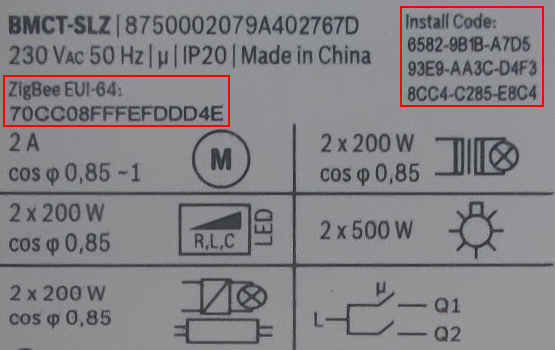
The specific procedure for registering smart home devices depends on the manufacturer. Some smart home devices are registered by entering the serial number of the device, for example Philips Hue LED lights. Other smart home devices require the entry of a specific installation code and the MAC address, for example smart home devices from Bosch. You can find the serial number, installation code, and MAC address in the manual or on the device itself. The MAC address is sometimes also called the "EUI64" or "EUI-64" (64-bit Extended Unique Identifier).
- Click "Smart Home" in the user interface of the FRITZ!Smart Gateway.
- Click "Devices and Groups" in the "Smart Home" menu.
- Click the "Register Device" or "Register another smart home device" button and follow the wizard's instructions.
- As soon as the smart home device is successfully registered, it is displayed in the FRITZ!Box user interface under "Devices and Groups" and can be configured there.