Baza wiedzy
AVM Content
Do bazy wiedzy
Dokument informacyjny #372
FRITZ!WLAN Stick AC 430 MU-MIMO
Ten dokument pomocniczy jest dostępny dla następujących produktów:
Uninstalling the FRITZ!WLAN Stick
The FRITZ!WLAN Stick's driver integrates your FRITZ!WLAN Stick into the operating system of your computer and is installed as soon as you connect the FRITZ!WLAN Stick to the computer. If you want to uninstall the driver and remove it from the computer, we recommend using the latest driver software from our website to uninstall the FRITZ!WLAN Stick's driver quickly and easily. If you are unable to download the latest driver software from our website, you can also uninstall it using the Windows Device Manager.
1 Using the latest driver to uninstall
- Download the latest driver for the FRITZ!WLAN Stick from our download area.
- Unzip the ZIP file to your computer, for example to the Desktop.
- Double-click the file "setup.exe".
- Click "Yes" and "Next" until the window "Welcome to the Windows setup for the AVM FRITZ!WLAN USB Stick" appears.
- Click "Continue" and select "Removal" in the next window. If you cannot select "Removal", the driver is not installed yet. In this case, click "Cancel".
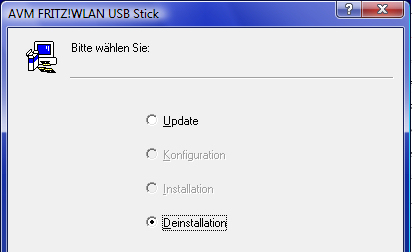
Fig.: Using the latest driver to uninstall the FRITZ!WLAN Stick
- Confirm with "Next".
2 Using the Windows Device Manager to uninstall
- Click the search symbol in the Windows task bar.
- Enter Device Manager in the search box and press Enter.
- Open the device class "Network adapters".
- Right-click "AVM FRITZ!WLAN USB Stick" and select "Uninstall".
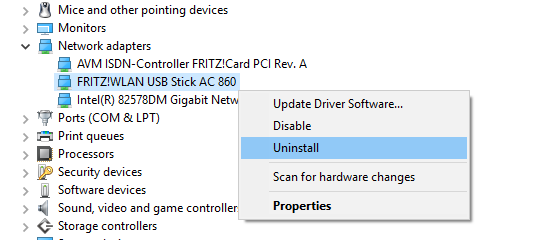
Fig.: Using the Device Manager to uninstall the FRITZ!WLAN Stick
- Follow the instructions.