Baza wiedzy
AVM Content
- FRITZ!Box 7590 AX
- FRITZ!Box 7590
- FRITZ!Box 7583
- FRITZ!Box 7560
- FRITZ!Box 7530 AX
- FRITZ!Box 7530
- FRITZ!Box 7510
- FRITZ!Box 7490
- FRITZ!Box 6890 LTE
- FRITZ!Box 6850 5G
- FRITZ!Box 6850 LTE
- FRITZ!Box 6840 LTE
- FRITZ!Box 6820 LTE
- FRITZ!Box 6660 Cable
Transmission rate of LAN connections is only 100 Mbit/s
The maximum transmission rate of the LAN connection between the FRITZ!Box and a computer, NAS system, or other devices is 100 Mbit/s, although the device supports gigabit LAN.
Simply proceed as described below. After each measure, check whether the problem is solved.
Note:This guide is valid for FRITZ!OS 7.50 or later. If you are using an older FRITZ!OS version, the configuration may differ or functions may not be available. You can find the FRITZ!OS version on the "Overview" page of the FRITZ!Box user interface.
1 Adjusting the FRITZ!Box's LAN settings
- Click "Home Network" in the FRITZ!Box user interface.
- Click "Network" in the "Home Network" menu.
- Click on the "Network Settings" tab.
- Enable "Power Mode" for all of the LAN ports used.
- Click "Apply" to save the settings.
2 Connecting the device directly to the FRITZ!Box
This step is only necessary if the device is not directly connected to the FRITZ!Box, but through a hub/switch, powerline device, LAN/Wi-Fi converter, or other devices instead:
- Connect the device directly to a LAN port on the FRITZ!Box. If possible, use the network cable included with the FRITZ!Box.
- If you can establish a gigabit LAN connection to the FRITZ!Box now, then the intermediary device or its cabling does not support gigabit LAN:
- Make sure that the devices support gigabit LAN.
- Update the software / firmware of the devices.
- Use different network cables to connect the devices to the FRITZ!Box. Use the shortest possible high-quality network cables (CAT 5e or better).
3 Testing a different cable
The network cable used to connect the device to the FRITZ!Box may be too long, incorrectly wired, or defective:
- Use the shortest possible high-quality network cable to connect the device to the FRITZ!Box, for example use the network cable included with the FRITZ!Box.
Note:Any standard network cable CAT 5e or better (STP, 1:1) with a maximum length of 100 m can be used to connect network devices to the FRITZ!Box.
4 Installing the latest software for the device
- Install the latest software version for the device or the latest driver for the computer's LAN network adapter.
Note:Since Windows Update often does not offer the latest drivers, install the drivers from the manufacturer's website, for example from the Intel Download Center.
5 Disabling energy-saving functions for the network adapter
- If any energy-saving functions are enabled for the computer's LAN network adapter or the device, disable them for testing purposes.
Note:In Windows, different power saving functions can be set for many network adapters under "Properties > Power Management" in the Device Manager.
6 Disabling EEE (Energy Efficient Ethernet) in the FRITZ!Box
With EEE, network adapters can be put into an energy-saving standby mode, thus also significantly reducing their average power consumption.Since there may be compatibility issues with individual network adapters when EEE is enabled, disable EEE for testing purposes:
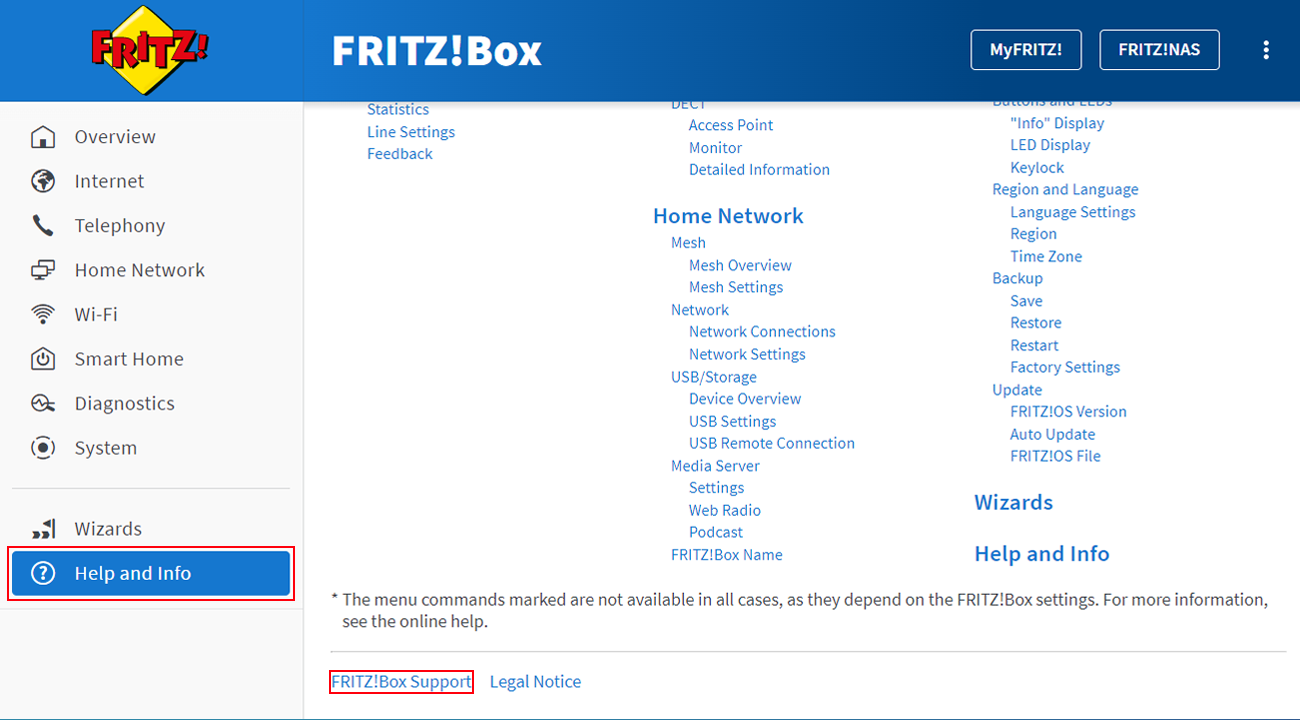
- In the FRITZ!Box user interface, click "Help and Info" on the bottom left of the page and then on "FRITZ!Box Support" at the bottom.
- Enable the option "Disable EEE (Energy Efficient Ethernet)" in the "Ethernet Compatibility" section.
- Click "Apply setting" to save the settings.
 Deutschland
Deutschland International (English)
International (English) België (Nederlands)
België (Nederlands) Luxemburg (Deutsch)
Luxemburg (Deutsch)