Baza wiedzy
AVM Content
To the knowledge base
Dokument informacyjny #3733
FRITZ!Box 6591 Cable
Ten dokument pomocniczy jest dostępny dla następujących produktów:
Connecting the FRITZ!Smart Gateway with the FRITZ!Box via Wi-Fi
Note:This guide is valid for FRITZ!OS 7.50 or later. If you are using an older FRITZ!OS version, the configuration may differ or functions may not be available. You can find the FRITZ!OS version on the "Overview" page of the FRITZ!Box user interface.
1 Configuring FRITZ!Smart Gateway as a wireless bridge
- For setup, position the FRITZ!Smart Gateway near the Mesh Master.
- Wait about 1 minute until the FRITZ!Smart Gateway has started and the Connect LED on the FRITZ!Smart Gateway flashes slower.
- Briefly push the Connect button on the FRITZ!Smart Gateway (for about 1 second) and release it again. When you release the button, the Connect LED starts to flash quickly.
- Within 2 minutes: Briefly push the Connect/WPS button on the Mesh Master for about 1 second. When you release the button, the WLAN LED starts to flash. Other LEDs may also flash.
- The process is complete as soon as the Mesh Master marks the FRITZ!Smart Gateway with the Mesh symbol
 in the Mesh Overview.
in the Mesh Overview.
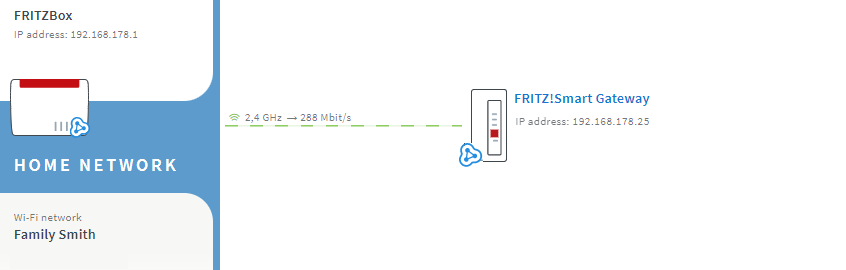
 Deutschland
Deutschland International (English)
International (English) België (Nederlands)
België (Nederlands) Luxemburg (Deutsch)
Luxemburg (Deutsch)