Baza wiedzy
AVM Content
To the knowledge base
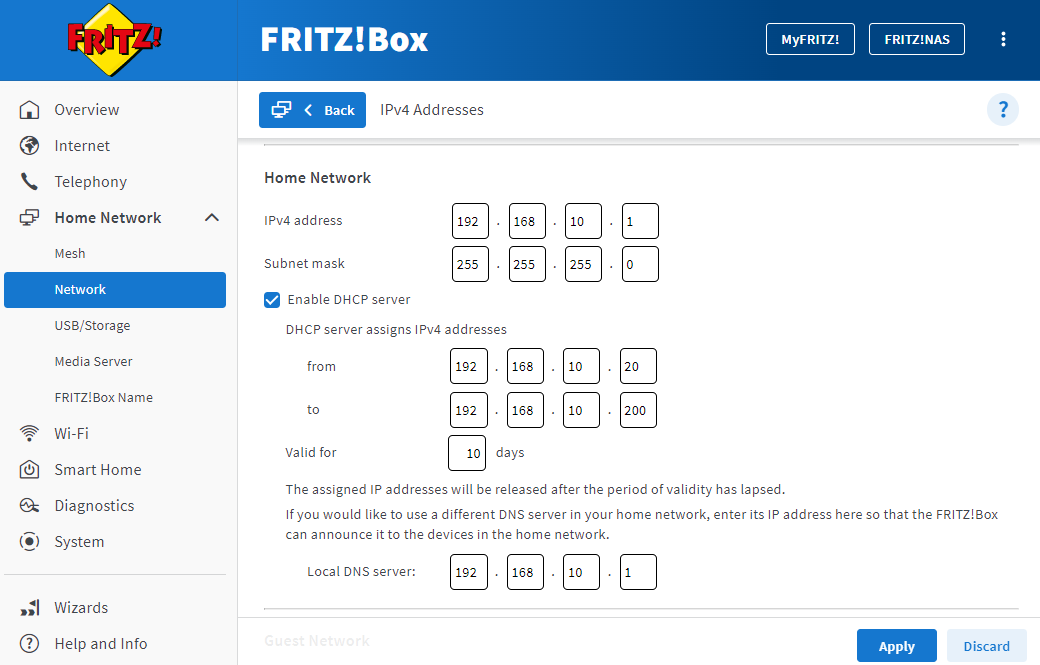
Changing the FRITZ!Box's IP network
Dokument informacyjny #19
FRITZ!Box 7510
Ten dokument pomocniczy jest dostępny dla następujących produktów:
- FRITZ!Box 7590 AX
- FRITZ!Box 7590
- FRITZ!Box 7583
- FRITZ!Box 7560
- FRITZ!Box 7530 AX
- FRITZ!Box 7530
- FRITZ!Box 7490
- FRITZ!Box 7272
- FRITZ!Box 6890 LTE
- FRITZ!Box 6850 5G
- FRITZ!Box 6850 LTE
- FRITZ!Box 6840 LTE
- FRITZ!Box 6820 LTE
- FRITZ!Box 6660 Cable
Changing the FRITZ!Box's IP address
In the factory settings, the FRITZ!Box uses the IPv4 address 192.168.178.1 for the home network. You can change this IP address to
- connect the FRITZ!Box with another FRITZ!Box network (LAN-LAN linkup) via VPN. The IP networks of both of the FRITZ!Boxes may not be identical.
- integrate the FRITZ!Box as a cascaded router in an existing network (cascaded router mode). The IP network of the FRITZ!Box an the other router may not be identical.
- integrate devices into your home network that have fixed IP addresses specified by the manufacturer that you cannot change.
If you use the FRITZ!Box as a Mesh Repeater, adjust the IP address in the FRITZ!Box used as the Mesh Master. If you are using the FRITZ!Box behind another router, adjust the IP address as described in the guide Setting up the FRITZ!Box as an IP client.
Requirements / Restrictions
- The guest network of the FRITZ!Box has its own IP address range that was assigned by the FRITZ!Box and cannot be changed.
Note:All instructions on configuration and settings given in this guide refer to the latest FRITZ!OS for the FRITZ!Box.
Changing the FRITZ!Box's IP address
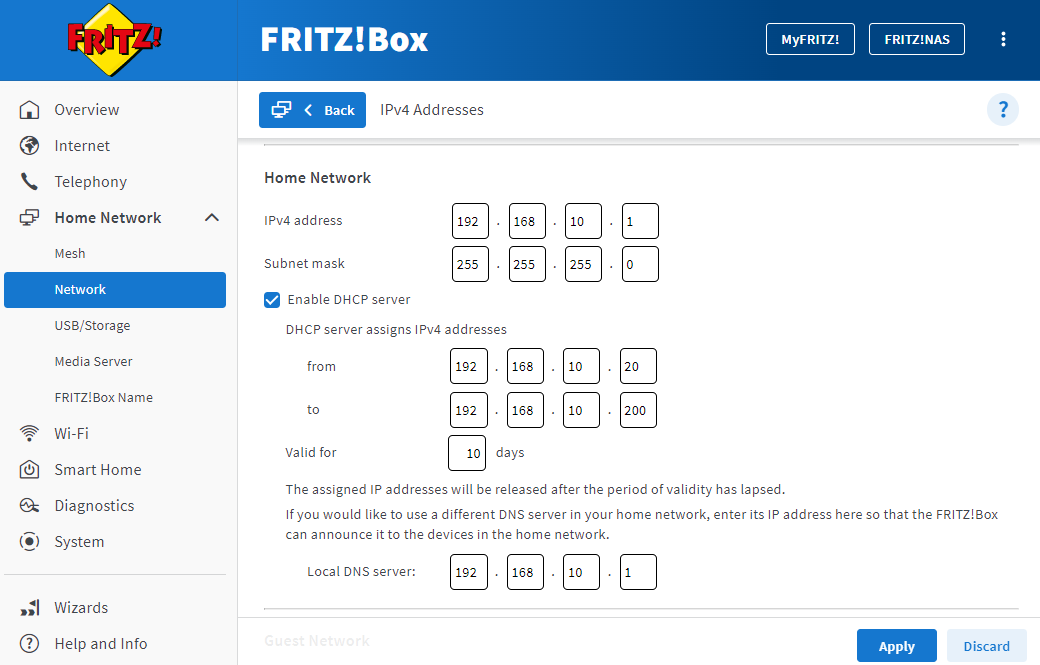
- Click "Home Network" in the FRITZ!Box user interface.
- Click on "Network" in the "Home Network" menu.
- Click on the "Network Settings" tab.
- Click "Additional Settings" in the section "LAN Settings" to display all of the settings.
- Click the "IPv4 Settings" button.
- Enter the desired IP address and subnet mask.
- Click "Apply" to save the settings and on the FRITZ!Box, confirm that the procedure may be executed, if you are asked to do so.
 Deutschland
Deutschland International (English)
International (English) België (Nederlands)
België (Nederlands) Luxemburg (Deutsch)
Luxemburg (Deutsch)